Create grooves with sweeps on cylindrical sides
The cylindrical shape explains how to create a groove through which the cam passes.
The groove is created vertically towards the center of the cylinder.
Procedures
[1] Create guidelines wrapped in cylindrical shapes.
[2] Create a cross-sectional shape of the groove.
[3] andClick the Feature tab → Sweep Cut.
Select the shape created in [1] and [2] and set the properties.
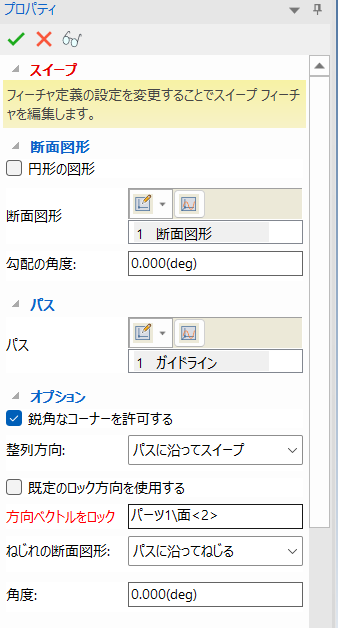
[5] The ditch is created OK.

If you see an error, change the modeling kernel to Parasolid to check.
Please refer to the following video for details.
Ic-124
Related Articles
Create a fan model
Fan-shaped models can be created in the Spin Wizard or Extrusion Wizard. The operation procedure is as follows: How to create in the Spin Wizard [1] Run the Feature tab → Feature Group → Spin Wizard and draw a rectangle. [2] Double-click the corner ...Create a rectangular pyramid
[Shape] Catalog [PyramidsThen you can create a pyramid. However, rectangular pyramids cannot be created. Rectangular pyramids can be created in the Extrusion Wizard. The operation procedure is as follows: [1] Create a block in the Feature tab → ...Create a chuck opening and closing action
Explain how to create a chuck movement to grab the workpiece. Even if the number of chuck points or more, if it is the same opening and closing operation, you can create a movement by copying one chuck in a circular array. Please refer to the ...Create a stand with a structure part
Explain how to create a rack using structure parts. By creating with structure parts, you can create a stand that is easy to resize. Procedures [1] Right-click Block from the Shape catalog, drag and drop, and select Drop as a Structure Part. ...Standalone license
The standalone license is,It is a form in which the user occupies and uses an activated (certified) license on a single computer. Get your license by activating (chenticating) license information over the Internet. If the Internet is not available, ...