Create a rectangular pyramid shape
You can usually create a pyramid shape using [Pyramid] in the [Shape] Catalog.
However, rectangular pyramid cannot be created.
Rectangular pyramid can be created in the [Extrude Wizard] on the [Feature] tab.
Procedures:
[1] Create a block using [Extrusion Wizard] on the [Feature] tab.
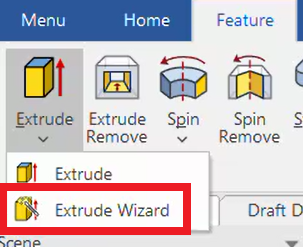
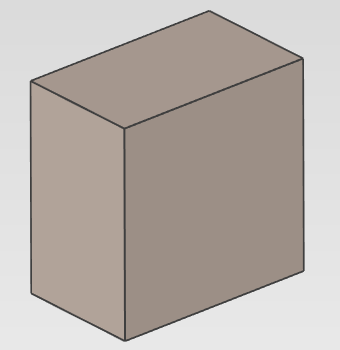
[2] Click [Extrusion Wizard], it creates a sketch using [Polyline] and so on so that the front of the block created in [1] is triangule and select [Remove material]. After click [Finish].
[3] Temporarily suppress the [Extrude] created in [2].
[4] [2] Create a sketch so that the other side of the block created in [1] becomes a triangle and select [Remove material].
After click [Finish].
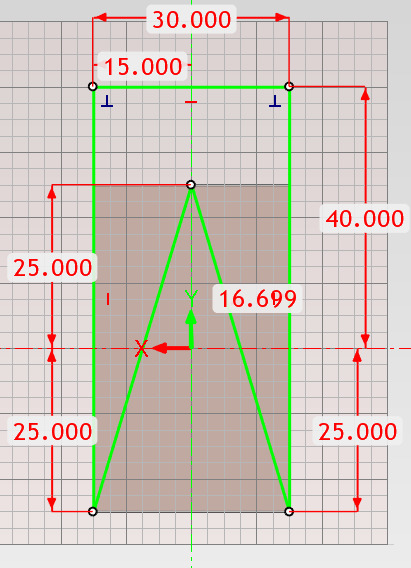
[5] "Unsuppress" of [3].
Please refer to the video below.
Please refer to the video below.
IC-014
Related Articles
Create a Custom Rectangular Tube
In equipment and jig design, rectangular tubes are often used as base frames or bracket attachments. This section explains how to create a rectangular tube of any size. You can easily create one using the [Extrude] from the [Shapes] Catalog, combined ...Create a Twisted Shape
This section explains how to create a twisted shape using [Loft] in the [Feature] tab. Procedure: [1] Create Sketch. then copy at the "TriBall". And set position each sketch. [2] Click [Loft] in the [Feature] tab. [3] Select all sketches. [4] Click ...Create partial fillet shape
Explain how to create a partial fillet using "Cut Extrude". Procedures: [1] Drag and drop "Cut Extrude" on the Shape catalog at the center of the part edge. [2] Adjust the extrusion direction with TriBall to parallel to the edge. (Tune the arrows of ...Create Pyramid Pitch / Curvature Dimension / Big Arc / Angle Continuous
The CAXA Draft drawing explains how to create the following special dimensions: Pyramid/Pitch Curvature Dimension Big Arc Angle Continuous Please refer to the video below. CA-033Create "Block"
This section explains how to create Block parts in CAXA Draft. Block parts allow you to register frequently used lines or shapes as blocks so that they can be easily inserted into drawings. By registering items such as bolts, pins, and annotations as ...