Duplicate a sketch figure equally spaced in a circular array
This section explains how to duplicate 2D sketch geometry in a circular arrangement by specifying the angular interval and the number of instances.
Use Case:
- Duplicating gear teeth evenly around a circle
- Duplicating identical holes spaced evenly in a circular pattern
- Creating serration shapes

You can create a circular pattern of your 2D sketch geometry by setting the angle between copies and the total number of copies, enabling precise and uniform duplication around a center point or axis.
Procedure:
[1] Create sketch and draw shapes.
Then click [Circular Pattern] in the [Sketch] tab.
[2] Select geometry, then set [Pattern Number], [Angle Spacing], [Radius], and [Arc Angle].
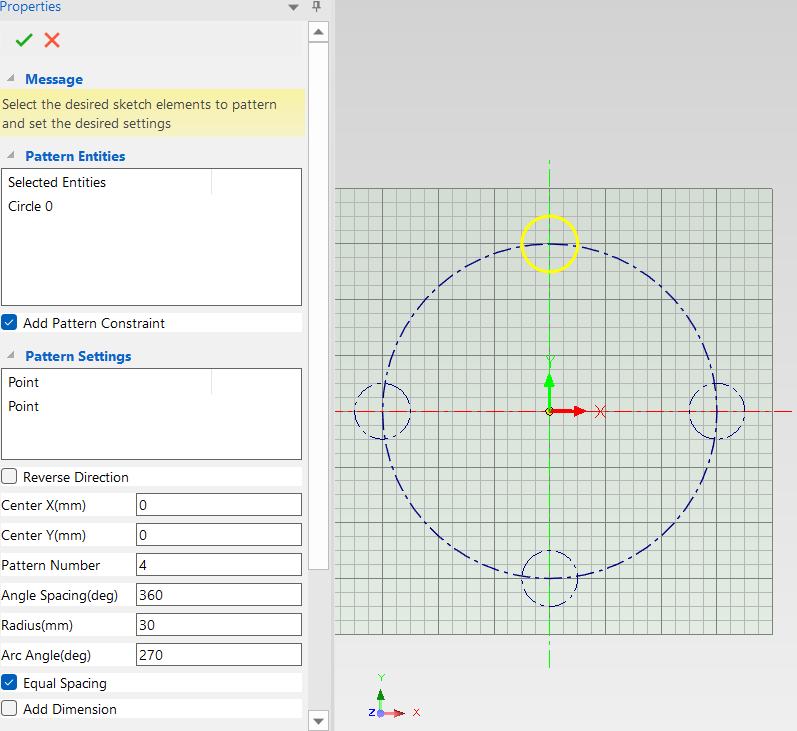
[3] Click [OK].
Please refer to the video below.
IC-075
Related Articles
Create Center Line of Circle Array
This section explains how to create circular centerlines. It is used when you want to create centerlines pointing toward the center of a pitch circle, especially for multiple holes arranged in a circular pattern. Procedure: [1] Click [Center Line of ...Pattern Feature - Bilinear Pattern
This section explains how to duplicate a feature along two directions based on the edges of a part. Example: Creating an array of cylindrical holes in two directions. The array feature can be applied to both additive and subtractive features. ...Circular arrangement of holes centered on the reference axis
The Structure Parts tab → Data M has a Reference Axis. Reference axes can be created and used in a variety of operations to maintain relevance to axes, such as circular array axes and rotating axes. Explain the operation of ring arranging holes ...Change the length of the line by specifying the extension direction (IRONCAD/Setch Mode)
This section explains how to change the length of a line in a specified direction during a 3D sketch in IRONCAD. Procedure: [1] In the sketching screen, use [Polyline] to draw a horizontal straight line. [2] Create dimensions using [SmartDimension]. ...Move the Position of 2D Sketch Geometry
When creating 3D shapes, you may need to create 2D sketch geometry. Sketch shapes can be drawn freely, and there may be cases where you move the drawn geometry. There are three methods for moving sketch geometry, as described below: Select the sketch ...