Fix the twist of the shape created with loft
When creating a shape with loft, the shape may be twisted.
I will explain how to deal with that case.
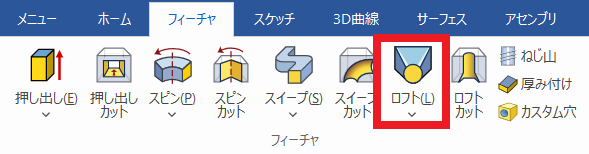
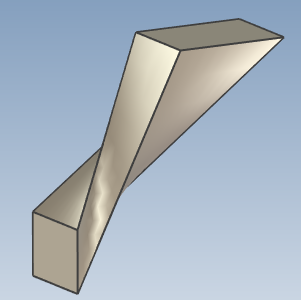
Please refer to the following video for details.
from IC-141
Related Articles
Open data created in a newer version than the IRONCAD you are using
Data created and saved in the new version cannot be opened in the old version. See also:Beware of Upgrades - IRONCAD User's Guide Again,IRONCAD 3D data cannot be stored in older versions of IRONCAD. If you want to open data created with a new version ...Set the auxiliary sign of the surface shape to the welding sign
by CAXA Draft.Explain how to set a surface shape auxiliary sign for welding sign. Procedures Select [1] Note tab → Welding Symbol. [2] Set the opening sign. Initially, it is None, so select any symbol from the list on the right. [3] [Open sign] in ...Create grooves with sweeps on cylindrical sides
The cylindrical shape explains how to create a groove through which the cam passes. The groove is created vertically towards the center of the cylinder. Procedures [1] Create guidelines wrapped in cylindrical shapes. [2] Create a cross-sectional ...Create a rectangular pyramid
[Shape] Catalog [PyramidsThen you can create a pyramid. However, rectangular pyramids cannot be created. Rectangular pyramids can be created in the Extrusion Wizard. The operation procedure is as follows: [1] Create a block in the Feature tab → ...Reflect and refer to other dimensional values in sketch dimensions
*IRONCAD 2024 New Features Explain how to reflect or refer to other dimensional values in SmartDimension created in a 3D sketch. It is effective when creating shapes that change regularly. Can't apply to cross-sectional shapes of standard catalog ...