Installation Instructions
Install Procedure:
[1] Double-click installer exe file.
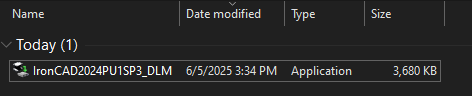
[2] After displaying the below, then click [Install].
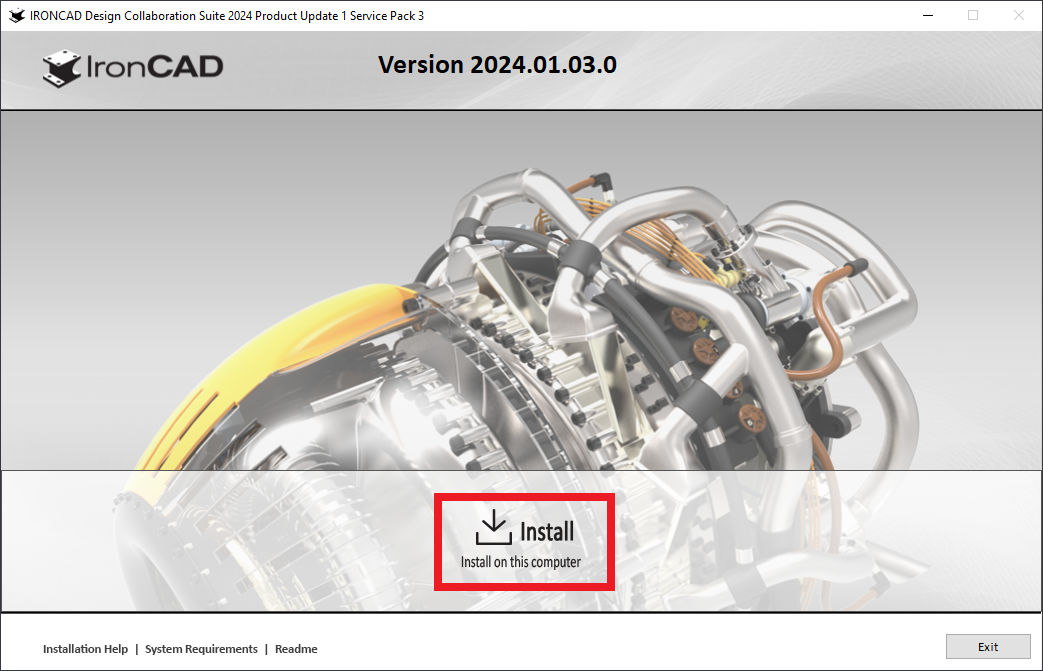
[3] Check [I Accept], then click [Next].
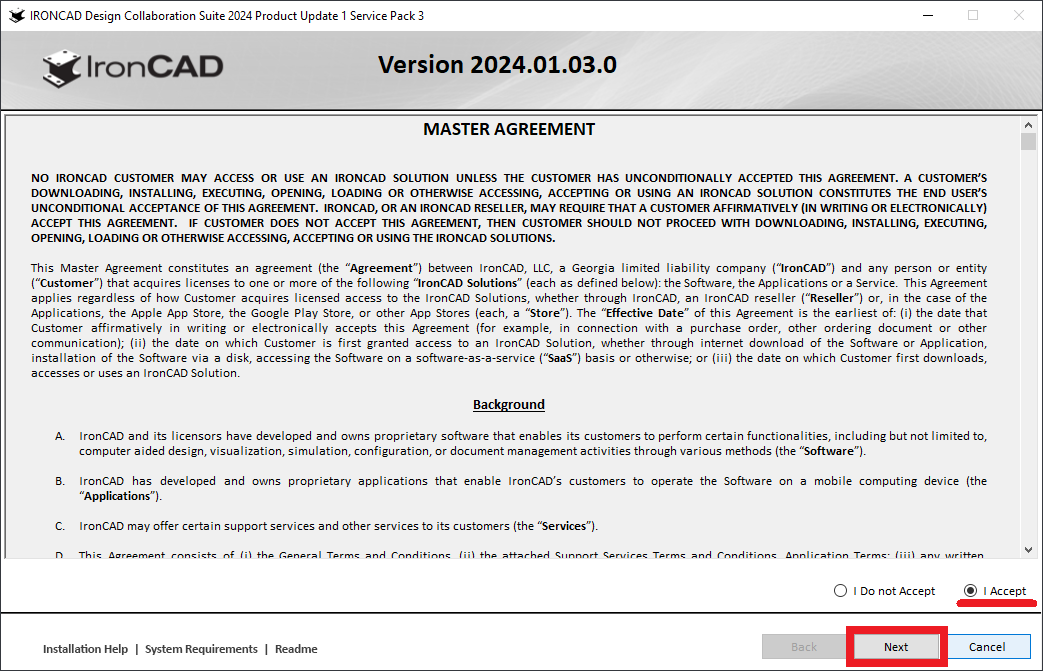
[4] Uncheck [IronCAD Live Update] From the below, then click [Next].
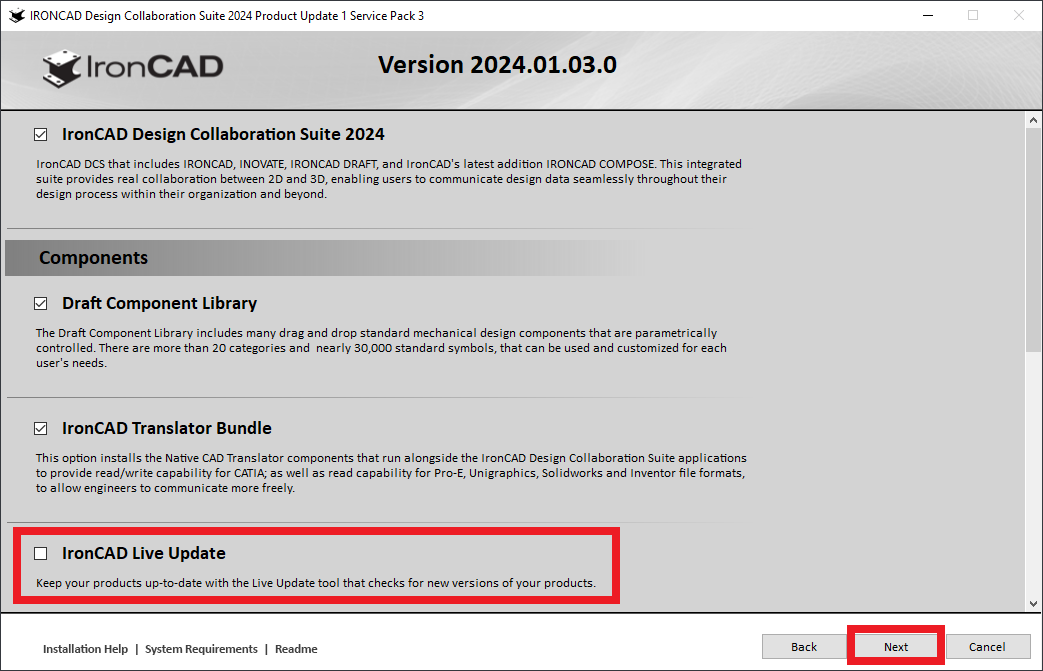
[5] Select arbitrary standard, click [Install].
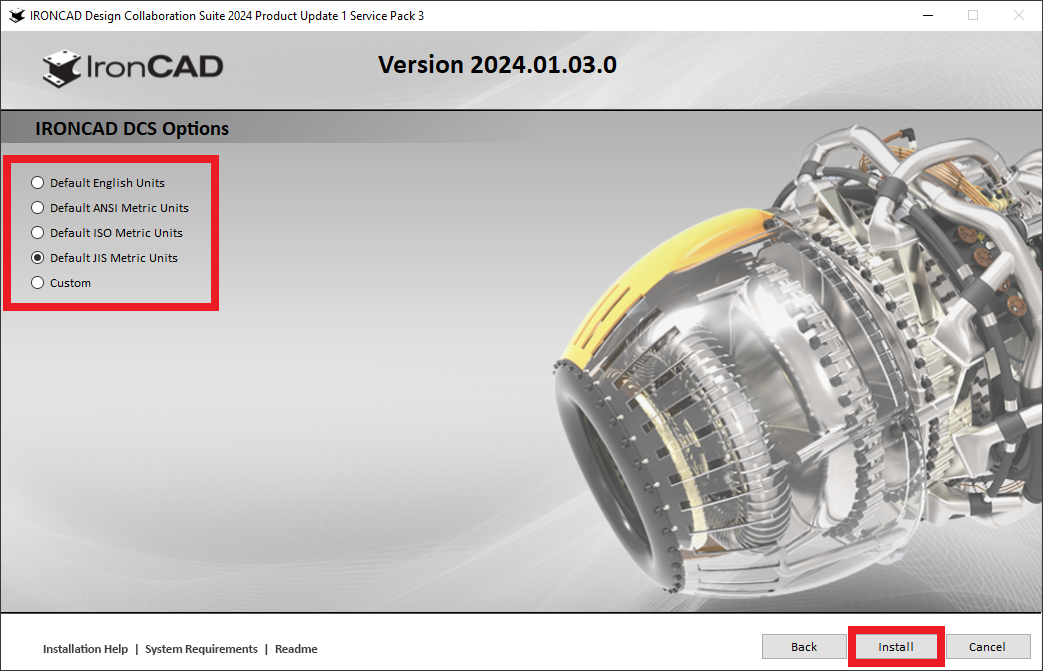
[6] Wait a few moments for the installation to complete.
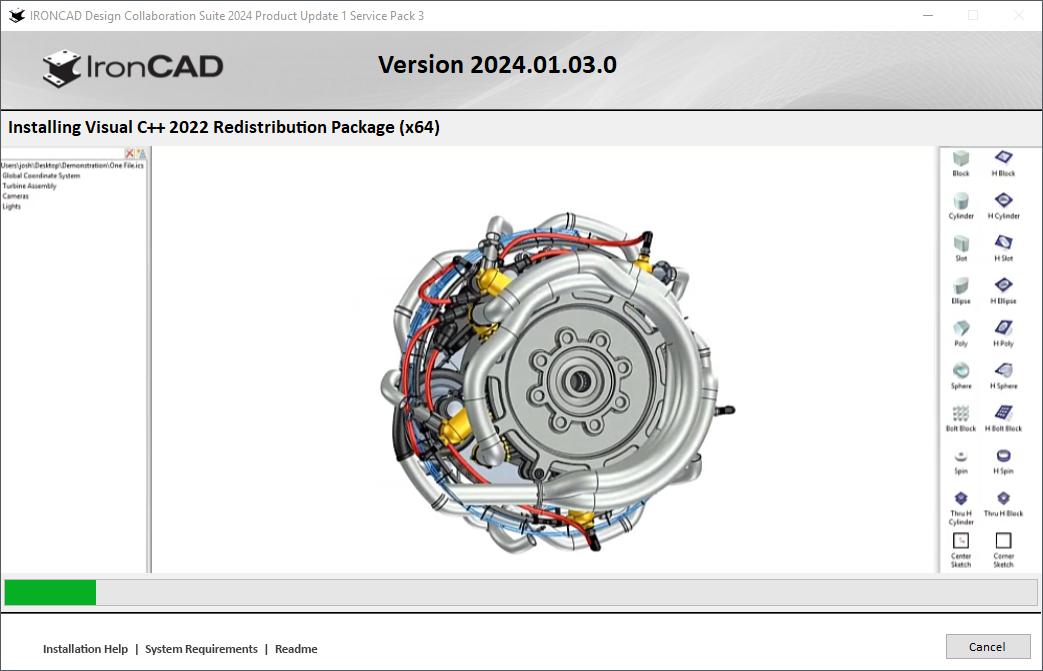
[7] After completing, click [Finish].

For Stand-alone licenses, serial number authentication is a required operation.
Activation - IRONCAD User Guide
For a mobile or network license, insert the USB dongle into the USB port on your computer.
For a mobile or network license, insert the USB dongle into the USB port on your computer.