Operation of reverse deployment
cVault opens the details screen of the registration file in the file list and which data is associated with the expansion/reverse expansion.Expand/reversely expand and display/You can check.
Here, we will explain the operation of reverse expansion on the detail screen of the child file.
Procedures
[1] Open the file list.
[2] Double-click or select the filename to check the details and click Show Data Details.
[3] Display the Reverse Expand tab from the bottom left of the detail screen.
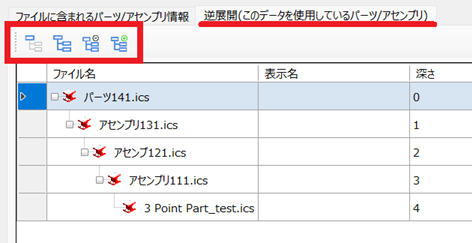
If the hierarchy is deep, adjust it to the level you want to display.
Please refer to the following video for details.
Vault-003
Related Articles
Basic operation of Attachment Point
"Attachment Point" function is used to define junction points against shapes, parts, assemblies, etc. and to connect them with other objects. Insert "Attachment Point" Select the parts and click "Attachment Point" on the Tools tab. If you click on ...Create Constraints to a Robot data
You can use IRONCAD’s standard [Position Constraints] feature to apply basic motion to robot data. Example: Vertical Articulated Robot (6-Axis) In addition to vertical articulated robots, you can also simulate the motion of horizontal articulated ...Mechanism Mode - Drag operation
The [Mechanism Mode] is a feature that allows for simplified verification of 3D motion. There are four types of drag operations available in Mechanism Mode: Standard Rigid Localized Relaxation Each mode differs in how motion is transmitted. ...Value is not displayed during movement operation by TriBall
IRONCAD moves primarily using TriBall. You can move the data by using TriBall outside handle with Left mouse click. After moving, you will usually see the moved value and change the value with keyboard input. Show/hide display can be set by TriBall ...Creating a Sheet Metal Part from a Solid Part (Hopper Example)
This section explains how to create a hopper-shaped sheet metal part from a solid part. Procedure: [1] Create the base shape of the hopper using a solid model. Do not include any fillets in the solid geometry. [2] Go to the [Sheet Metal] tab and ...