Creating Sheet Metal Parts from Solid Parts by Adding Cut Lines in Sketches
This section explains how to use lines drawn in a sketch as cut lines to create sheet metal parts from solid parts.
By utilizing the lines drawn in the sketch, you can easily create sheet metal parts with cut lines along all four edges, as shown in the example below.
↓
Procedure:
[1] Create solid model.
[2] Create a sketch line at the division point.
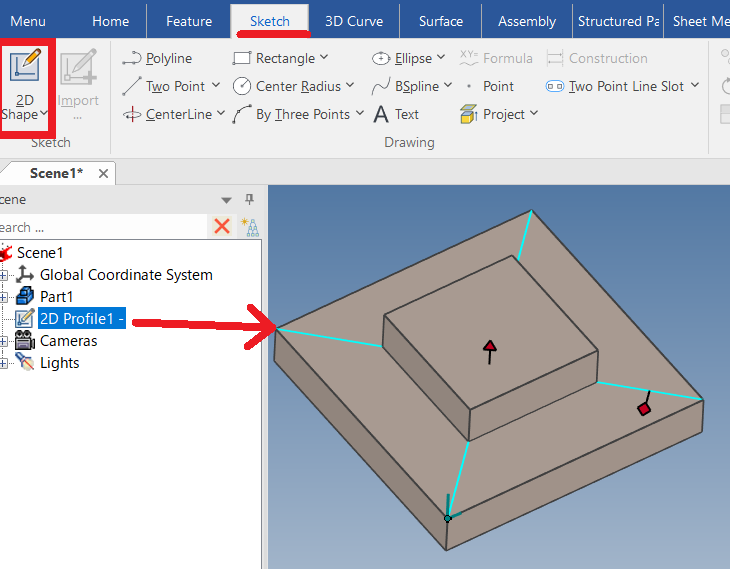
[3] Click [Solid part to Sheetmetal part] in the [Sheet Metal] tab.
[4] Configure the properties.
Face Selection: Select the face corresponding to the stock surface.
Bend Edges Selection: Select all the areas to be bent. ※ Bleu edges
Please refer to the video for the selection order.
Please refer to the video for the selection order.
Cut: Select the sketch created in [2].
[5] Click [OK].
Please refer to the video below.
IC-131
Related Articles
Create Sheet Metal Parts from Solid Parts
This section explains how to create sheet metal parts from solid parts either imported via intermediate files or created directly in IRONCAD. Shapes Convertible to Sheet Metal Parts Example: Shapes Convertible to Sheet Metal Parts. Both solid parts ...Create a Flattened Part from Solid/Surface
This section explains how to convert parts imported from intermediate files (without edit history) or parts created using the [Shape] catalog in IRONCAD into flattened parts. Flattened parts can be projected into CAXA Draft for drawing creation. Use ...Creating a Sheet Metal Part from a Solid Part (Hopper Example)
This section explains how to create a hopper-shaped sheet metal part from a solid part. Procedure: [1] Create the base shape of the hopper using a solid model. Do not include any fillets in the solid geometry. [2] Go to the [Sheet Metal] tab and ...Chamfering and Filleting on Sheet Metal Parts
Chamfering and filleting can be performed on sheet metal parts in the same way as on regular parts by selecting edges. Previously, vertex fillets and vertex chamfers in the sheet metal catalog were applied using a drag-and-drop method. However, with ...Adding and Editing Sheet Metal [Stock]
This section explains how to add and edit Sheet Metal Stock. Stock can be managed from Options → Sheet Metal → Stock. Add stock [1] Select the position where you want to add the new stock, then click Add. The new stock will be inserted below the ...