Scale in Title Block Not Updating
Normally, when changing the scale from the layout settings, the scale attribute in the title block is updated. However, there are cases where the drawing scale does not update as expected.
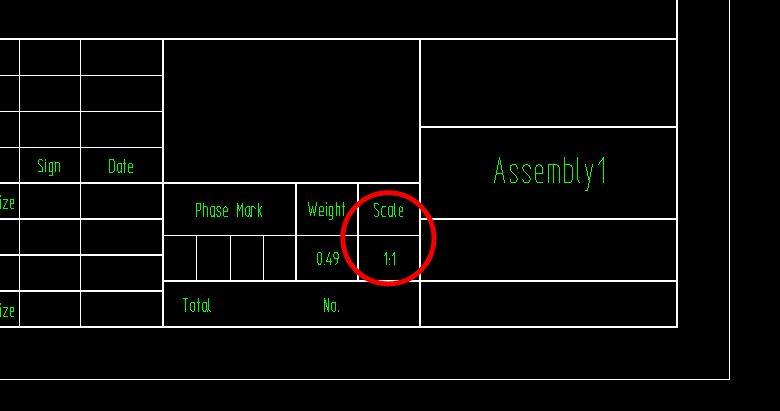
Cause:
No matching rule has been set for the scale.
Solution:
[1] Open [Options] in the [Menu] or [Tools] tab.
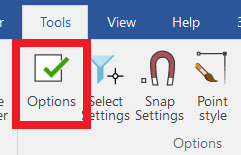
[2] Go to [System], then click [Set Matching Rule].
[3] In the list, check if [Attribute Name] → [Scale] exists.
If the item in the red box below is present in the list, follow these steps in order:
Regenerate the 3D data and update the drawing.
If the display still does not change, try adding a dummy projection view and check if it updates.
[4] If Scale is not listed, create a new entry.
Matching Rule Creation – IRONCAD User Guide
Attribute Name: Scale
Match Name: Paper Scale

Do not include a semicolon (;) when entering text.
[5] Check if the scale in the title block updates.
If the issue persists, please contact our support team.
Related Articles
Import a 2D File into a 3D Sketch Takes Time
You can import 2D draw files (DXF, DWG, EXB) into a 3D scene. Method 1: Use [Import Reference 2D] command in the [Tools] tab. Method 2: In Sketch Edit mode, right-click → select [Import] Importing DWG/DXF - IRONCAD User Guide This function is useful ...TriBall Rings Disappear
A known issue has been reported in IRONCAD where the TriBall rotation rings do not appear when an axis is constrained, if the [Driver Type] is set to "OpenGL". Phenomenon Normal Display of TriBall When Axis is Constrained Rotation rings appear when ...CAXA Draft Symbol Garbling and GDT Error Messages
Symbol garbling or GDT error messages may appear in CAXA Draft due to issues with font linking between Windows fonts and the fonts stored in the [Font] folder of CAXA Draft. These issues can occur after a Windows update, changes in the PC ...