Applying a Taper to a Cylinder
This section explains how to create a tapered pin by applying a draft angle to the [Cylinder] in the [Shape] Catalog.
Procedure:
[1] Drag & drop [Cylinder] from the [Shape] catalog.
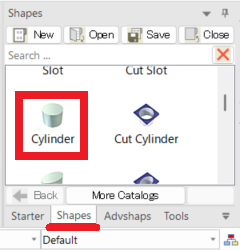
[2] Click [Draft Faces] in the [Feature] tab.
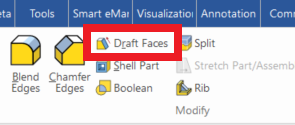
[3] Select [Neutral Plane] and [Draft Faces]. Then enter [Draft Angle].
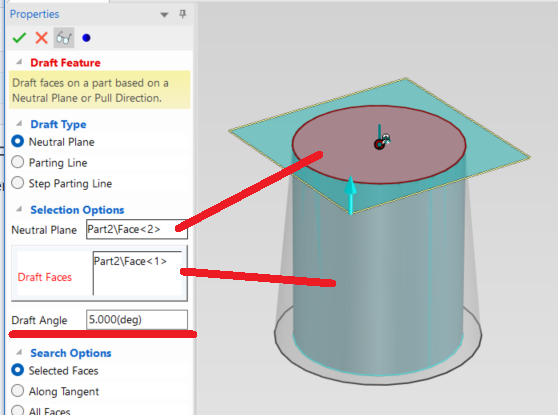
[4] Click [OK].
Please refer to the video below.
IC-070
Related Articles
Create cylinder link mechanism animation
First, you will set constraints in the link section of the cylinder. Thereby, you can operate the cylinder rod and operate the parts linked to the cylinder. [1] To operate the cylinder rod, make the rod and tip nut into one assembly, Separate them ...Applying Colors with SmartPaint
[SmartPaint] feature is a feature that allows you to apply colors to parts and faces. Memo: In addition to enhancing the visual appearance to resemble the final product, SmartPaint can also be used to prevent editing errors. For example, by assigning ...Applying an Image to a Surface
This section explains how to import and visually display an image on a specific face of a solid or surface in IRONCAD. Use case Knurling Bolt threads Serration patterns While these features can be physically modeled, doing so significantly increases ...Creat a Helical Groove on a Cylinder
This section explains how to create a helical groove on the side of a cylinder using the [Helix] option under 3D Curve. The helical groove is created using a combination of the [Helix] command from 3D Curve and the [Sweep] command. Procedure: [1] ...Drilling Holes in the Side of a Cylinder
This section explains how to create holes in the side surface of a cylinderical solid shape. Procedure: [1] From the [Shapes] catalog, drag and drop [Cut Cylinder] onto the cylindrical shape. [2] Select the hole and activate the TriBall. [3] Use the ...