Drilling Holes in the Side of a Cylinder
This section explains how to create holes in the side surface of a cylinderical solid shape.
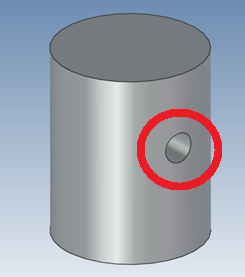
Procedure:
[1] From the [Shapes] catalog, drag and drop [Cut Cylinder] onto the cylindrical shape.
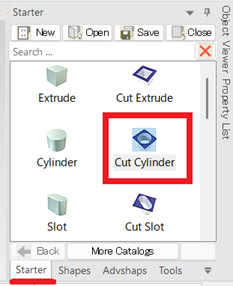
[2] Select the hole and activate the TriBall.
[3] Use the TriBall to rotate the hole into the desired direction on the side surface.
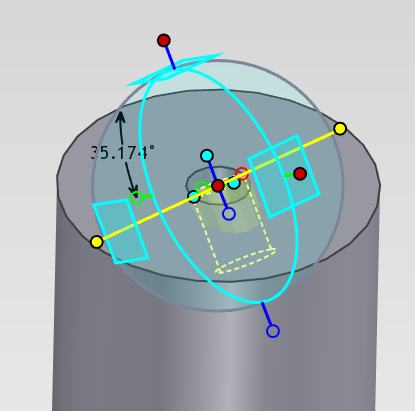
[4] Adjust the hole’s position as needed.
Instructions for placing holes evenly around the side of a cylinder are also provided.
Please refer to the video below.
IC-101
Related Articles
Aligning Cylindrical Parts Using Concentric Constraints
This section explains how to position cylindrical parts and cylindrical holes with different orientations using concentric alignment. Methods: Using TriBall to manually align parts concentrically → No constraint applied Using the [Concentric] ...Split the face (solid/surface)
This section explains how to split specific faces of a solid or surface using arbitrary 3D curves. Use the [Split Faces] command located in the [Features] tab. There are four types of face splitting methods: Projection Projects a sketch, edge, or 3D ...Creating Grooves on a Cylindrical Surface Using Wrap Emboss
This section explains how to create evenly spaced radial grooves on the side surface of a cylindrical shape. Procedure: [1] Check the circumference length of the cylinder. [2] Go to the [Sketch] tab and create sketch line that match the circumference ...Drilling Holes in Multiple Overlapping Parts Simultaneously
This section explains how to drill holes in multiple parts at the same time. It improves modeling efficiency and reduces hole misalignment. Procedure: Example with a Cylindrical Hole [1] Drag and drop [Cut Cylinder] from the [Shape] catalog onto the ...Converting a Cylindrical Hole to a Through Hole and Creating Dimensions
When creating hole dimensions in 2D drawings or CAXA Draft, holes made with [Cylindrical Hole] will display the plate thickness value—even if the hole is actually through. To display the hole as [THRU], as shown on the right side of the illustration, ...