Change imported aluminum frame to data that can change length
Imported aluminum frame data cannot be used to change the length.
Becase it is one-block(Brep).
Imported data is loaded as parts that cannot be edited when imported on IRONCAD.
If you want to change the length of aluminum frame data for intermediate format (such as STEP or x_t), you should fix them.
Procedure:
[1] Select the end face of the aluminum frame.
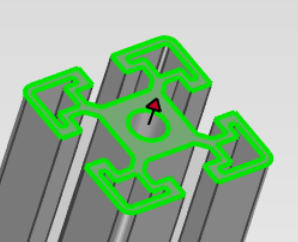
[2] Right-click on the green face and Click [Create Extrude].
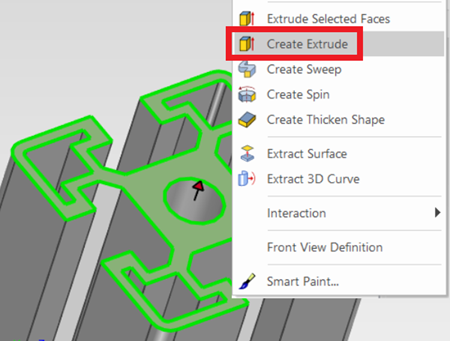
[3] Enter any distance in the Create Extrusion dialog.
[4] Click on OK.
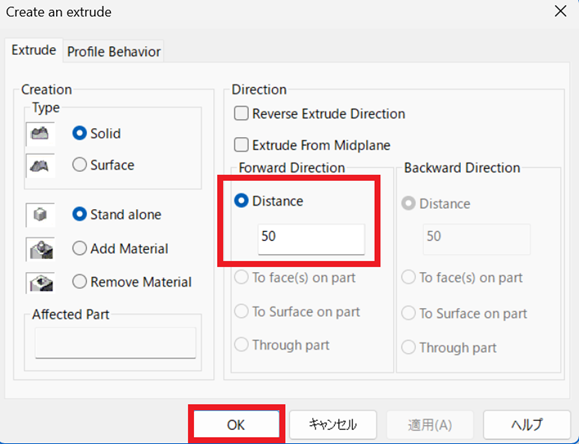
[5] Delete the original aluminum frame data.
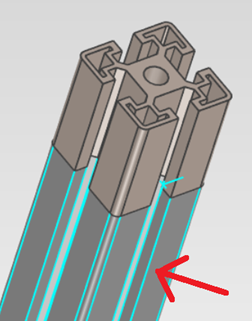
[6] Select the feature of the part created by the extrusion to display the handle in the length direction.
Right-click to change the length from Edit Extrusion Distance.
Please refer to the video below.
IC-004
Related Articles
Create a Base Frame Using Square Pipes
This section explains how to create a base frame using square pipes. Please note that this is just one example of a possible method—there are various other ways to create it, so consider this for reference. Customers with an active support ...Change the Frame Type of Part Numbers
This section explains how to change the shape of part numbers. Part number shapes are configured in the Bill of Materials (BOM) input screen. Procedure: [1] After projecting the drawing, click [Import 3D BOM] in the [3D Interface] tab. Since part ...Edit Non-History-Based Data
When displaying data created with other CAD software in IRONCAD, use intermediary file formats such as STEP or x_t to exchange the data. In IRONCAD, import the data using the [Import Geometry] command. The imported data will appear as a single solid ...Delete a Portion of Imported Data
In IRONCAD, you can edit parts without history, such as those imported from STEP or ACIS files. Procedure: [1] Switch the Selection Filter to [Faces by auto-feature]. [2] Select the face(s) you want to delete from the imported geometry. (Tip: Hold ...Edit Facet Data
When you import intermediate files that contain faceted data into IRONCAD, they will be loaded as impossible editting data. (This is indicated by the red block icon.) Facet parts are not editable in their imported state. To make faceted data ...