Change the Frame Type of Part Numbers
This section explains how to change the shape of part numbers.
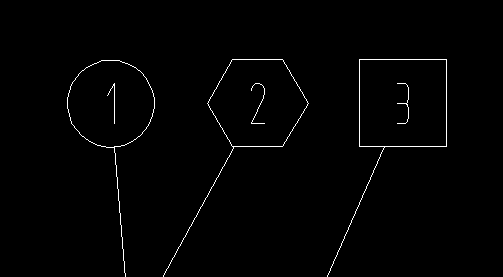
Part number shapes are configured in the Bill of Materials (BOM) input screen.
Procedure:
[1] After projecting the drawing, click [Import 3D BOM] in the [3D Interface] tab.
Since part numbers are linked to the BOM, it is necessary to create the BOM beforehand.
[2] Select the row whose part number shape you want to change, click [Set Text's Frame of No.].
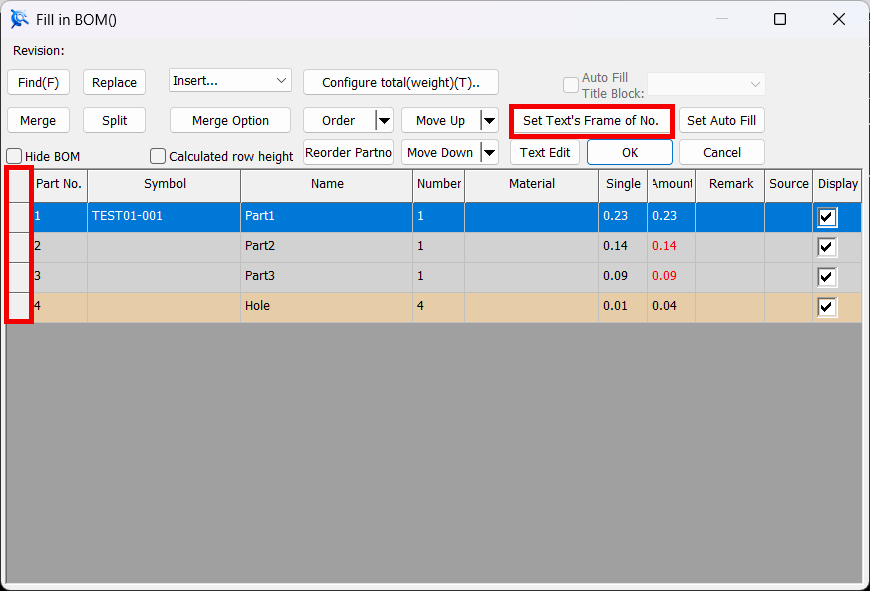
To change all shapes at once, click the top-left corner of the list to select all items.
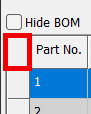
[3] Choose the desired shape and click [OK].
[4] Close the BOM window by clicking [OK], confirm that the shape of the part numbers has been updated.
Please refer to the video below.
CA-042
Related Articles
Multiple parts into one part (Boolean - Union)
Explain how to make multiple parts into one part. Procedures: [1] Click [Boolean] on the [Feature] tab. [2] Select [Union] from the [Properties]. [3] Select multiple parts to change one part with left mouse click. The selected parts are added to the ...It changes line type of some parts.
It changes line type of some In the 2D assembly drawing, in addition to the main design data, it want to may be expressed in line types (imagination lines) other than solid lines. Using the 3D Configuration function, it can project to be divided into ...Set Parts as Active
When setting a part as active means currently modeled part only editable. This prevents accidental modifications to other parts. How to: Select the part you want to activate, then right-click and choose [Set as active] from the context menu. The name ...Change imported aluminum frame to data that can change length
Imported aluminum frame data cannot be used to change the length. Becase it is one-block(Brep). Imported data is loaded as parts that cannot be edited when imported on IRONCAD. If you want to change the length of aluminum frame data for intermediate ...Changing the Line Type of Specific Projected Parts
This section explains how to change the line type of specific parts or edges after projecting them into a 2D drawing. Procedure: [1] On the Drawing tab, in the Edit group, click Edit Shapes. [2] Select the type of element you wish to modify: Select ...