Create a 3D sketch on [Polyline] command
In IRONCAD, the main method for creating shapes is by dragging and dropping blocks or cylinders from the Shape Catalog and directly forming the geometry using IntelliShape handles. However, it is also possible to draw a sketch on a sketch plane and model from it.
This method is effective when you want to create a complex cross-sectional shape on a single plane that is not a simple geometry.
To draw shapes in a sketch, use the commands in the [Sketch] tab → [Drawing] group.
This section explains the [Polyline] command.
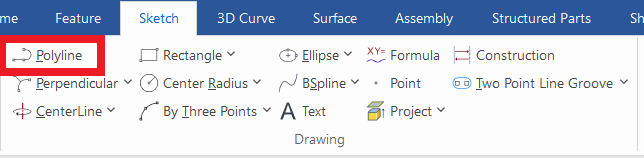
This section explains the [Polyline] command.
Please refer to the user guide as well.
Please refer to the video below.
IC-056
Related Articles
Create a Cam Profile Using B-Splines
This section explains how to create a cam profile. Procedure: [1] Click [Extrude Wizard] in the [Feature] tab . Extrusion Wizard - IRONCAD User's Guide [2] Create the cross-sectional shape of the cam as a new part. Use [Polyline] and [BSpline] to ...Change the length of the line by specifying the extension direction (IRONCAD/Setch Mode)
This section explains how to change the length of a line in a specified direction during a 3D sketch in IRONCAD. Procedure: [1] In the sketching screen, use [Polyline] to draw a horizontal straight line. [2] Create dimensions using [SmartDimension]. ...Create "Block"
This section explains how to create Block parts in CAXA Draft. Block parts allow you to register frequently used lines or shapes as blocks so that they can be easily inserted into drawings. By registering items such as bolts, pins, and annotations as ...Create a spin shape (solid) by X axis or Y axis standard of the sketch.
Use the [Spin Wizard] to create a spin shape. Create a spin shape by the Y axis of the sketch [1] Click [Spin Wizard] on the [Feature] tab. [2] Select "Plane Type" from the property and click [OK]. (If there is no shape on the scene, it will ...Create Hose Model
This section explains how to create a hose that connects fixed-position pipes. [1] Click [3D Curve] in the [3D Curve] tab. [2] Click [Spline]. n the [3D Curve] group. [3] Specify each center points to create a 3D curve. [4] After creating the 3D ...