Create "Block"
This section explains how to create Block parts in CAXA Draft.
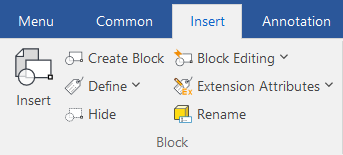
Block parts allow you to register frequently used lines or shapes as blocks so that they can be easily inserted into drawings.
By registering items such as bolts, pins, and annotations as blocks, you can draw more efficiently.

Block parts are saved in the template file.
To use the same block in multiple drawings, set and register(save) it in the template.
Please refer to the video below.
CA-045
Related Articles
Set Insert Joint Point and create continuous pipes and mounts
This section explains how to use the [Attachment Point] function to build continuous pipe structures or equipment base frames in IRONCAD. In piping design and equipment base structures, it is common to use multiple sections of the same type of round ...Register in the parts library
By defining shapes created by CAXA Draft into Part Library, it can be inserted into other drawings and reused. Procedure: [1] Click [Define] on the [Insert] tab. [2] Select the shape. After right-click or enter to complete the selection. [3] Select ...Create Hatching in a Projected View
This section explains how to create manual Hatching in a projected view that is linked to a 3D drawing, independent of Section View. Procedure: [1] Right-click on the projected view and select [View Edit] or [View Edit In-place] to enter the ...Create a Cam Block
This section explains the basic operations for the [Cam Block] in the [FlexShapes] catalog. How to Modify the Shape Expand the Cam Block in the Scene Browser. Resize Use the TriBall tool to move the subtractive cylinder (H Cylinder). Moving this ...Create Revision Symbol
This guide explains how to create revision symbols in CAXA Draft. You will overlay a triangle shape and a number, combine them into a block, and then register it in the parts library. Procedure: [1] Go to the [Common] tab → select [Polygon] to create ...