Create a Model Using [Stock] and [Bend] in Sheet Metal
This section explains the basic operations for creating a model using [Stock] and [Bend] from the sheet metal catalog.
Procedure:
[1] Drop [Stock] and select material.
[2] Drop [Bend] into the stock part, then modify shape (angle, length or wide size etc).
[3] Create Bend relief. Open [Bend Properties...] on the right-click ②.
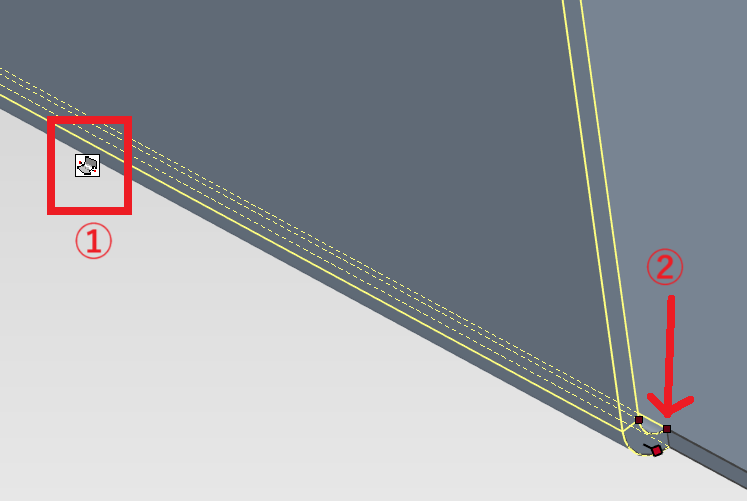
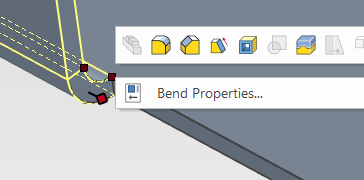

The size and shape of the relief can be configured 3D [Options].
[4] Fillets and holes and so on can be created with catalog items and commands of feature tabs.
Please refer to the video below.
IC-060
Related Articles
Creating a Sheet Metal Part from a Solid Part (Hopper Example)
This section explains how to create a hopper-shaped sheet metal part from a solid part. Procedure: [1] Create the base shape of the hopper using a solid model. Do not include any fillets in the solid geometry. [2] Go to the [Sheet Metal] tab and ...Create Sheet Metal Parts from Solid Parts
This section explains how to create sheet metal parts from solid parts either imported via intermediate files or created directly in IRONCAD. Shapes Convertible to Sheet Metal Parts Example: Shapes Convertible to Sheet Metal Parts. Both solid parts ...Changing the Bend Angle for Specific Sketch Bends
This section explains how to modify the bend angles of sheet metal parts created using the [Create Sketch Bend] feature. While the [Set Bend Angle] command allows you to set the bend angle for each bend line at the time of creating the sketch bend, ...Changing the Bend Angle for Specific Bends Created from the Catalog
This section explains how to modify the bend angles of sheet metal parts created using Stock and Bend from the sheet metal catalog. With the [Set Bend Angle] command, you can individually change the bend angles later for multiple bends created from ...Creating a Sheet Metal Part Using [Curved Stock]
This section explains how to create sheet metal using [Curved Stock]. Procedure: [1] Drag and drop [Curved Stock] from the [Sheet Metal] catalog. [2] In the [Select Stock] window, choose a stock and click [OK]. The visibility of this window can be ...