Create a Cam Belts
This section explains the basic operations of [Cam Belt] in the [Flex Shapes] catalog.
Procedure:
Expand [Cam Belt] in the Scene Browser.
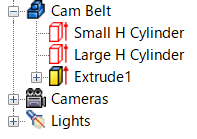
- Change size
You can change the size of the cam belt by moving the negative feature cylinder (H Cylinder) using the TriBall. - Change the diameter
When you select the negative feature cylinder (H Cylinder) in the Scene Browser, size adjustment handles will appear.
By dragging the handles to change the cylinder’s diameter, you can also change the diameter of the belt.
- Change the thickness
To change the thickness of the belt, right-click the belt at the IntelliShape level, select [Parameters], and adjust the Thickness parameter.
Please refer to the video below.
IC-116
IC-116
Related Articles
Create movements along the cam with followers/cam restraint
Explain how to create animations where followers work along the rotation cam. Procedures [1] Click [Positioning Constraints] from [Positioning] group on the [Tools] tab. Then select [Followers/Cam] command. Be sure to create any cam-shape with a ...Create a Cam Shape by Extruding
This section explains how to create a cam-shaped model using the Extrusion Wizard. Procedure: [1] Click [Extrude Wizard] in the Feature tab. [2] On the wizard screen, click [Finish] and complete the wizard. [3] Right-click on the sketch screen, then ...Create a Cam Block
This section explains the basic operations for the [Cam Block] in the [FlexShapes] catalog. How to Modify the Shape Expand the Cam Block in the Scene Browser. Resize Use the TriBall tool to move the subtractive cylinder (H Cylinder). Moving this ...Create "Block"
This section explains how to create Block parts in CAXA Draft. Block parts allow you to register frequently used lines or shapes as blocks so that they can be easily inserted into drawings. By registering items such as bolts, pins, and annotations as ...Create a Cam Profile Using B-Splines
This section explains how to create a cam profile. Procedure: [1] Click [Extrude Wizard] in the [Feature] tab . Extrusion Wizard - IRONCAD User's Guide [2] Create the cross-sectional shape of the cam as a new part. Use [Polyline] and [BSpline] to ...