Import Reference 2D
Explain about "Import Refernce 2D" command.

When creating a 3D shape from an imported reference diagram, you can use it for inspection by adapting 2D to an existing 3D shape.
〔1〕 Click "Import Reference 2D" on the Tools tab.
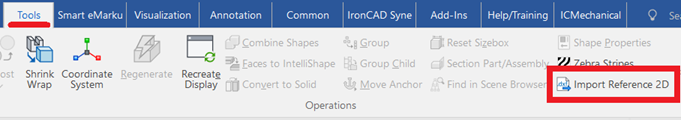
[2] Select data. Then open file.
[4] Click [OK]. *Uncheck any unnecessary layers.
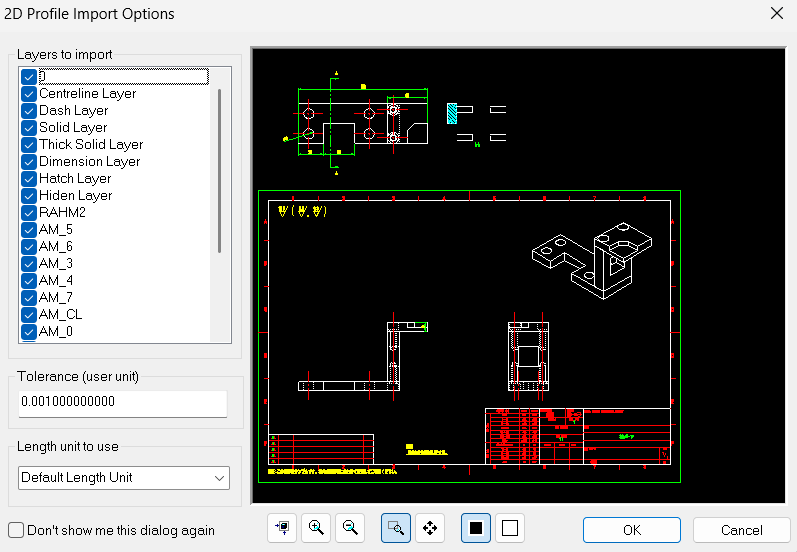
[5] Unnecessary layers can be hidden by right-clicking in the scene browser after import.
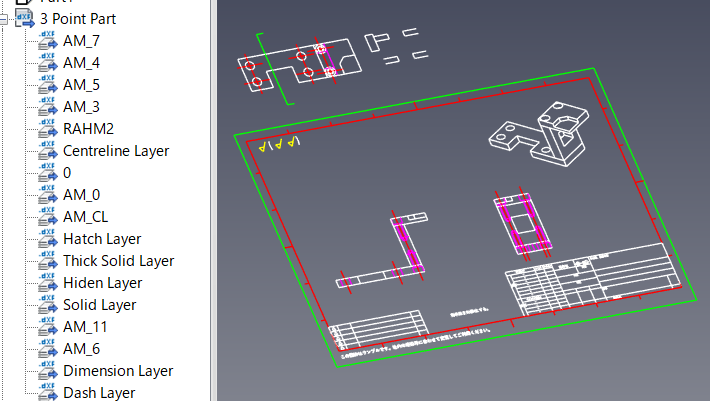

[5] Unnecessary layers can be hidden by right-clicking in the scene browser after import.

It is not possible to delete only specific layers after import.
 * Imported reference diagrams can also be projected onto CAXA Draft.
* Imported reference diagrams can also be projected onto CAXA Draft.[1] Click "Standard View" on the 3D Interface tab.
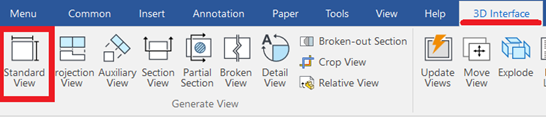
[2] Check "Regerence 2D" on the Option tab.
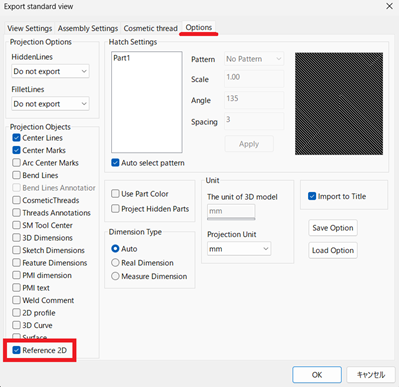
[2] Check "Regerence 2D" on the Option tab.
[3] Select the orientation and surface view and so on to be projected and click “OK”.
Related Articles
Circular arrangement of holes centered on the reference axis
The Structure Parts tab → Data M has a Reference Axis. Reference axes can be created and used in a variety of operations to maintain relevance to axes, such as circular array axes and rotating axes. Explain the operation of ring arranging holes ...Re-import BOM message appears when creating Item No. (balloon)
When outputting an assembly as a part in the CAXA Draft, if you see a re-import message for the part list, the following causes may be considered: "Include this shape in BOM" of 3D Properties is not checked. It is set to "Treat as part" in the ...Opening Data Created in a Newer Version of IRONCAD
Data created and saved in a newer version of IRONCAD cannot be opened directly in an older version. Reference: Beware of Upgrades - IRONCAD User's Guide Additionally, 3D data created in IRONCAD cannot be saved in a format that is compatible with an ...Edit Non-History-Based Data
When displaying data created with other CAD software in IRONCAD, use intermediary file formats such as STEP or x_t to exchange the data. In IRONCAD, import the data using the [Import Geometry] command. The imported data will appear as a single solid ...Edit Facet Data
When you import intermediate files that contain faceted data into IRONCAD, they will be loaded as impossible editting data. (This is indicated by the red block icon.) Facet parts are not editable in their imported state. To make faceted data ...