Changing the Line Type of Specific Projected Parts
This section explains how to change the line type of specific parts or edges after projecting them into a 2D drawing.
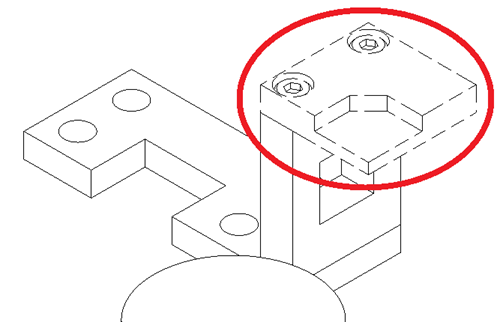
Procedure:
[1] On the Drawing tab, in the Edit group, click Edit Shapes.
[2] Select the type of element you wish to modify:
Select Edge: Choose from Part, Edge, Face, or IntelliShape.
Edge Display: Choose from Visible Edges, Hidden Edges, or Both Visible and Hidden Edges.
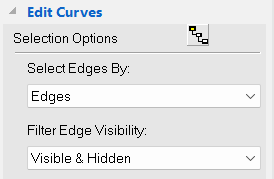
[3] Choose the desired line type and layer:
Style: Select a line type such as dashed or chain line.
Select Edge: Choose from Part, Edge, Face, or IntelliShape.
Edge Display: Choose from Visible Edges, Hidden Edges, or Both Visible and Hidden Edges.
[3] Choose the desired line type and layer:
Style: Select a line type such as dashed or chain line.
Layer: Select a layer if necessary.
[4] In the projected drawing, left-click to select the elements to be modified.
Selected elements will be highlighted in green. Multiple selections are possible.
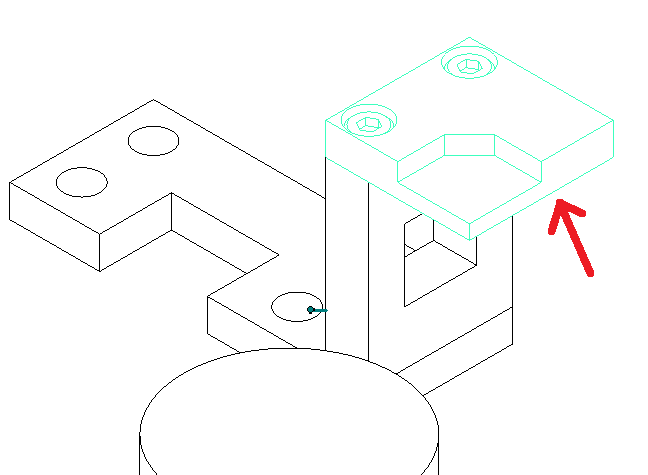
Selected elements will be highlighted in green. Multiple selections are possible.
[5] In the upper-left corner of the Properties panel, click the [✓] (Apply) button to complete the changes.
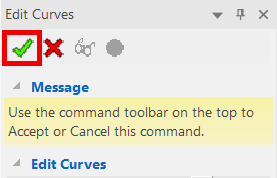
Please refer to the video below.
DR-003
DR-003
Related Articles
It changes line type of some parts.
It changes line type of some In the 2D assembly drawing, in addition to the main design data, it want to may be expressed in line types (imagination lines) other than solid lines. Using the 3D Configuration function, it can project to be divided into ...Set Parts as Active
When setting a part as active means currently modeled part only editable. This prevents accidental modifications to other parts. How to: Select the part you want to activate, then right-click and choose [Set as active] from the context menu. The name ...Edit Brep parts
When you obtain 3D data for purchased components from other 3D model download services, you can import them into IRONCAD using compatible file extensions. For solid parts, you can perform direct editing and modifications using IRONCAD’s Direct ...Hiding a Part During a Specific Interval of an Animation
The [Visualization] tab in IRONCAD includes animation functions that allow you to apply motion to parts. By setting up animations for a part, you can make it temporarily invisible during a specific interval of the animation. To toggle the visibility ...Changing the Bend Angle for Specific Sketch Bends
This section explains how to modify the bend angles of sheet metal parts created using the [Create Sketch Bend] feature. While the [Set Bend Angle] command allows you to set the bend angle for each bend line at the time of creating the sketch bend, ...