Create a chuck opening and closing action
Explain how to create a chuck movement to grab the workpiece.
Even if the number of chuck points or more, if it is the same opening and closing operation, you can create a movement by copying one chuck in a circular array.
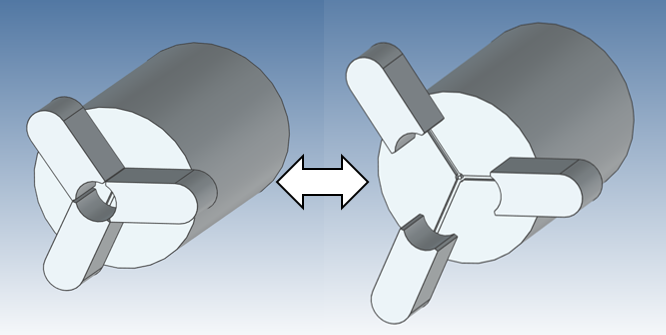
Please refer to the following video for details.
Even if the number of chuck points or more, if it is the same opening and closing operation, you can create a movement by copying one chuck in a circular array.
Please refer to the following video for details.
Robo-001
Related Articles
Create fan-shaped model
Fan-shaped models can be created in the Spin Wizard or Extrusion Wizard. In case of Spin Wizard [1] Click "Spin Wizard" on the Feature tab. [2] Select Plane Type, then draw sketch. Create a sketch with the Y axis pointing upward. Then click "Finish" ...Create "Block"
This section explains how to create Block parts in CAXA Draft. Block parts allow you to register frequently used lines or shapes as blocks so that they can be easily inserted into drawings. By registering items such as bolts, pins, and annotations as ...Move Two Parts Symmetrically
This section explains how to set up two parts to move symmetrically. This feature is available from IRONCAD 2023 onward. It is not available in IRONCAD 2022 or earlier versions. Use Case For example, when you want to animate chuck jaws opening and ...Set Insert Joint Point and create continuous pipes and mounts
This section explains how to use the [Attachment Point] function to build continuous pipe structures or equipment base frames in IRONCAD. In piping design and equipment base structures, it is common to use multiple sections of the same type of round ...Create Item Numbers (Balloons)
This section explains how to create item numbers in CAXA Draft what infomation gotted from 3D data. To create part numbers based on 3D information, you must first perform [Import 3D Parts List]. 3D and linked - IRONCAD User's Guide Use [Create Item ...