Creating a Tapered Threaded Hole
This section explains how to create a tapered threaded hole using the [Custom Hole] command in the [Feature] tab.
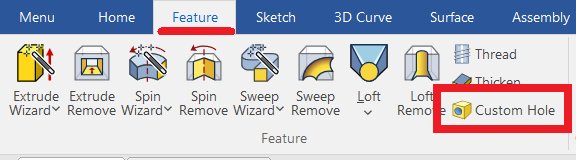
Procedure:
[1] Click [Custom Hole] in the [Feature] tab.
[2] Select face.
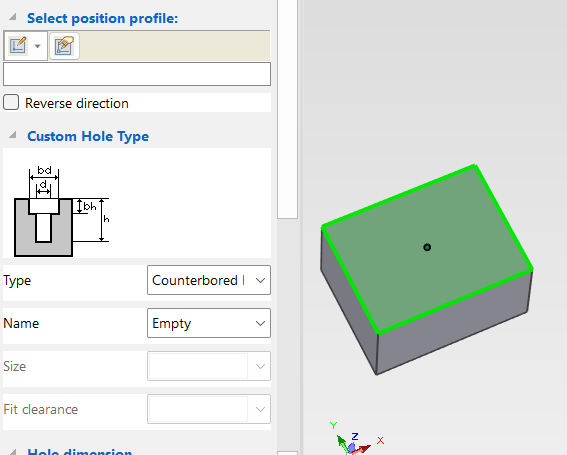
[3] Select [Taper Thread Hole] in the [Type] menu.
[4] Set Thread options.
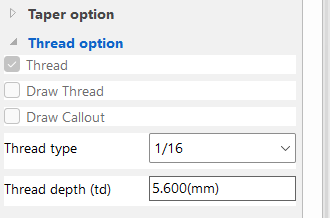
[5] Click the creating point.
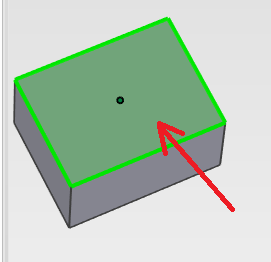
[6] Click [Finish], then click [OK] of the Properties.
Please refer to the video below.
IC-069
Related Articles
Creating a Bolt Hole Using [Custom Hole]
This section explains how to create a bolt hole using the [Custom Hole] feature found in the [Feature] tab. Procedure: [1] Go to the [Feature] tab and click [Custom Hole]. [2] Select the target part and click on the desired placement point. [3] In ...Creating a Tapered Internal Thread Using [Cut Pie] and [Cosmetic Thread]
This section explains how to create a tapered internal thread. IRONCAD is a CAD system that allows efficient modeling by utilizing items from the standard catalog. Tapered internal threads can also be easily created by using [Cut Pie] from the ...Creating a Tapered Hole Using the [Custom Hole]
This section explains how to create a tapered hole using the [Custom Hole] command from the [Tool] Catalog. Check [Taper] and set each infomation. Please refer to the video below. IC-068Creating Hole Coordinate Dimensions
This section explains how to create hole coordinate dimensions. [Hole] of coordinate dimensions display the X and Y coordinate values of holes in a projected view from an arbitrary reference point. You can also select points on shapes, not just ...Create dimensions with the "Hole Dimension" command
Explain how to create dimensions with the "Hole Dimension" on the "3D Interface" tab. The Hole Dimension command displays dimensions on holes projected onto CAXA Draft based on hole information created with 3D data. Examples of projections linked to ...