Creating a Tapered Internal Thread Using [Cut Pie] and [Cosmetic Thread]
This section explains how to create a tapered internal thread.
IRONCAD is a CAD system that allows efficient modeling by utilizing items from the standard catalog.
Tapered internal threads can also be easily created by using [Cut Pie] from the [Shape] Catalog.
Procedure:
[1] Drag & drop [Cut Pie] to the part.
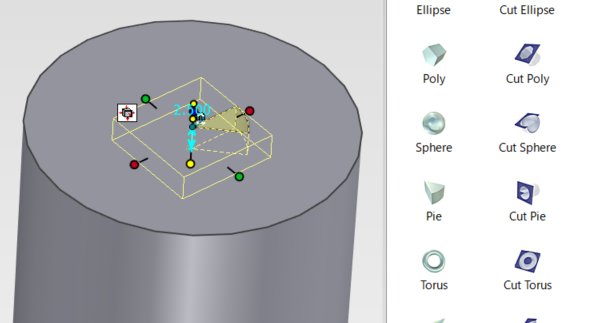
[2] Change size pie hole.
[3] Open the [IntelliShape Properties] on the right-click menu.
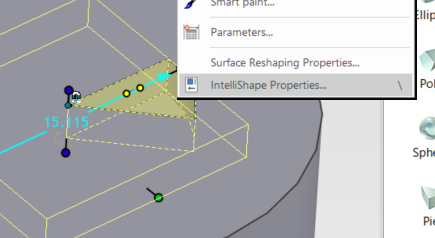
[4] Change value of the [Spin angle 1:] to [360]. Then click [OK].
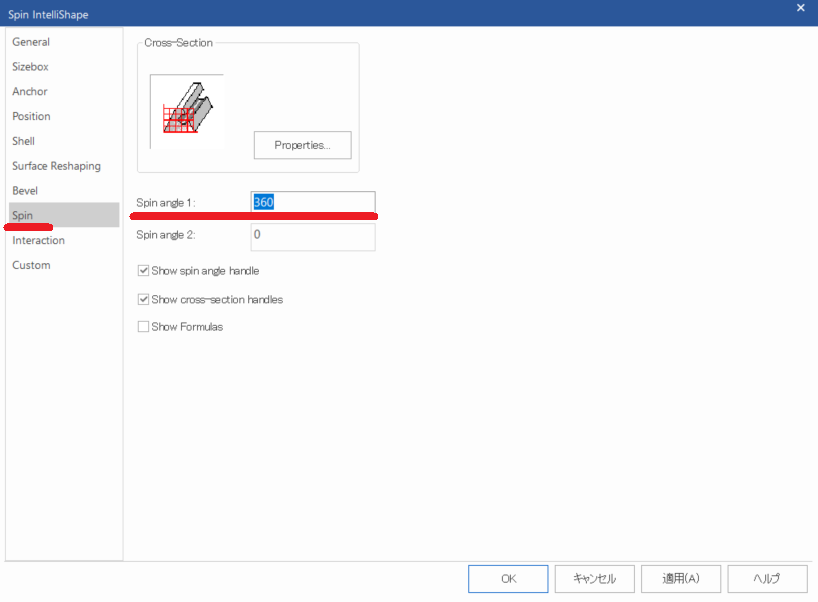
[5] Click [Cosmetic Thread] in the [Annotation] tab.
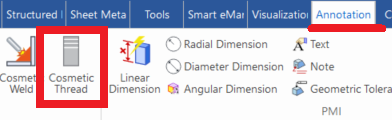
[6] Select edge to start thread and set Properties. ※Diameter and depth settings are optional.
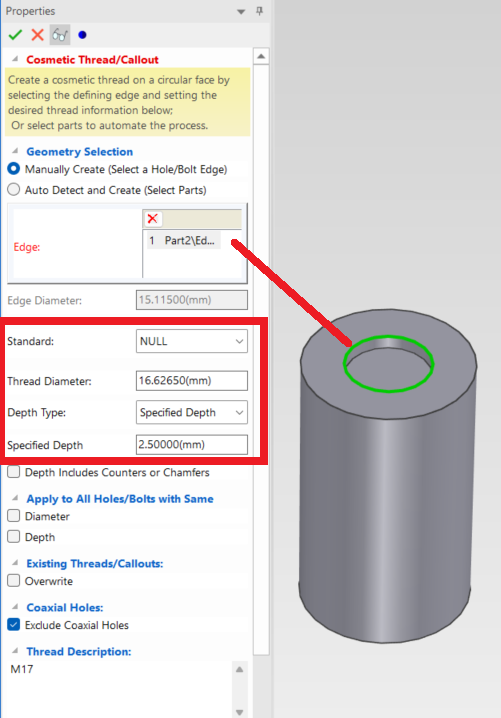
Please refer to the video below.
IC-071
Related Articles
Creating a Tapered External Thread Using [Part Cone]
This section explains how to create a tapered external thread. IRONCAD is a CAD system that allows for efficient modeling using standard catalog items. Tapered external threads can also be easily created by using the [Part Cone] item from the ...Creating a Bolt Hole Using [Custom Hole]
This section explains how to create a bolt hole using the [Custom Hole] feature found in the [Feature] tab. Procedure: [1] Go to the [Feature] tab and click [Custom Hole]. [2] Select the target part and click on the desired placement point. [3] In ...Creating a Tapered Threaded Hole
This section explains how to create a tapered threaded hole using the [Custom Hole] command in the [Feature] tab. Procedure: [1] Click [Custom Hole] in the [Feature] tab. [2] Select face. [3] Select [Taper Thread Hole] in the [Type] menu. [4] Set ...Creating a Tapered Hole Using the [Custom Hole]
This section explains how to create a tapered hole using the [Custom Hole] command from the [Tool] Catalog. Check [Taper] and set each infomation. Please refer to the video below. IC-068Create new thread that is not in IRONCAD's default settings
This section explains how to create new thread size that is not included in IRONCAD's default settings using the [Cosmetic Thread]. Tapered holes cannot be created using this method. The configuration file for [Cosmetic Thread] is stored in the ...