Create Center Line of Circle Array
This section explains how to create circular centerlines.
It is used when you want to create centerlines pointing toward the center of a pitch circle, especially for multiple holes arranged in a circular pattern.
Procedure:
[1] Click [Center Line of Circle Array] in the [Common] tab.
[2] Select all the circles where you want to draw circular centerlines.
In the example below, the yellow circles are selected.
[3] Right-click with the mouse or press the Enter key to confirm.
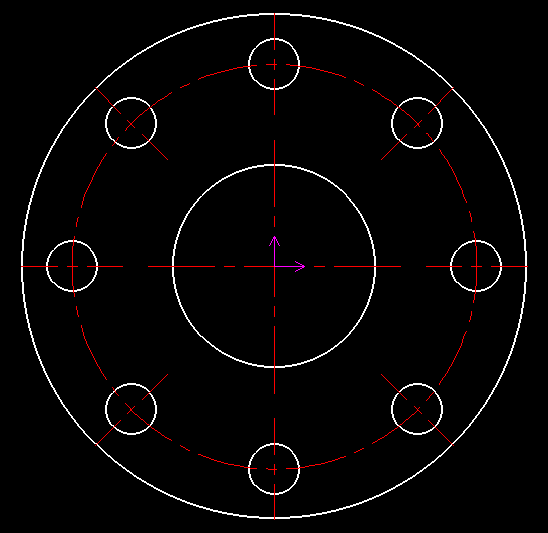
Please refer to the video below.
CA-041
Related Articles
Create the center line of arc long holes
Since the center line of arc long holes is not created automatically, we will explain how to create it manually. "Center Line of Circle Array" command on the "Common" tab. Procedures: [1] Double-click the projection diagram, move to the block's place ...Editing Centerlines After Creating a Broken View
This section explains how to edit centerlines after creating a broken view in CAXA Draft. Procedure: [1] Select the broken view, right-click, and click [View edit]. After creating a breakout view, you cannot edit the centerline by double-clicking the ...Duplicate a sketch figure equally spaced in a circular array
This section explains how to duplicate 2D sketch geometry in a circular arrangement by specifying the angular interval and the number of instances. Use Case: Duplicating gear teeth evenly around a circle Duplicating identical holes spaced evenly in a ...It changes line type of some parts.
It changes line type of some In the 2D assembly drawing, in addition to the main design data, it want to may be expressed in line types (imagination lines) other than solid lines. Using the 3D Configuration function, it can project to be divided into ...Create "Block"
This section explains how to create Block parts in CAXA Draft. Block parts allow you to register frequently used lines or shapes as blocks so that they can be easily inserted into drawings. By registering items such as bolts, pins, and annotations as ...