Create the center line of arc long holes
Since the center line of arc long holes is not created automatically, we will explain how to create it manually.
"Center Line of Circle Array" command on the "Common" tab.
Procedures:
[1] Double-click the projection diagram, move to the block's place editing mode, create three circles in the arc long hole.
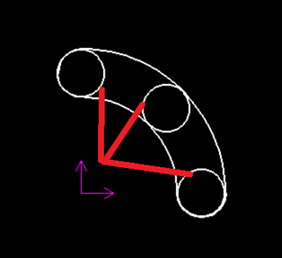
[2] Click "Center Line of Circle Array" on the "Common" tab.
[3] Select the three circles you created and right-click to complete.
[4] Delete unnecessary lines and circles with the Trim command or Delete key.
Please refer to the video below.
CA-004
Related Articles
Create Center Line of Circle Array
This section explains how to create circular centerlines. It is used when you want to create centerlines pointing toward the center of a pitch circle, especially for multiple holes arranged in a circular pattern. Procedure: [1] Click [Center Line of ...Create dimensions with the "Hole Dimension" command
Explain how to create dimensions with the "Hole Dimension" on the "3D Interface" tab. The Hole Dimension command displays dimensions on holes projected onto CAXA Draft based on hole information created with 3D data. Examples of projections linked to ...Editing Centerlines After Creating a Broken View
This section explains how to edit centerlines after creating a broken view in CAXA Draft. Procedure: [1] Select the broken view, right-click, and click [View edit]. After creating a breakout view, you cannot edit the centerline by double-clicking the ...Creating a Bolt Hole Using [Custom Hole]
This section explains how to create a bolt hole using the [Custom Hole] feature found in the [Feature] tab. Procedure: [1] Go to the [Feature] tab and click [Custom Hole]. [2] Select the target part and click on the desired placement point. [3] In ...It changes line type of some parts.
It changes line type of some In the 2D assembly drawing, in addition to the main design data, it want to may be expressed in line types (imagination lines) other than solid lines. Using the 3D Configuration function, it can project to be divided into ...