Create partial fillet shape
Explain how to create a partial fillet using "Cut Extrude".
Procedures:
[1] Drag and drop "Cut Extrude" on the Shape catalog at the center of the part edge.
[2] Adjust the extrusion direction with TriBall to parallel to the edge.
(Tune the arrows of the red circle and the edges of the red arrows below to be parallel)
[3] Right-click "H Block" feature and select "Edit Cross-section" from the menu.
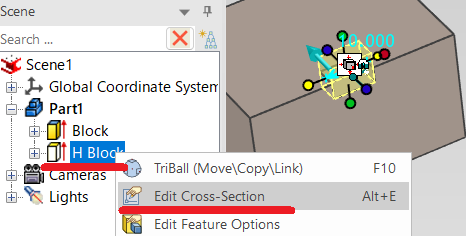
[4] Create a fillet with "Center Radius" on the Sketch tab.
[5] Delete unnecessary lines with "Trim".
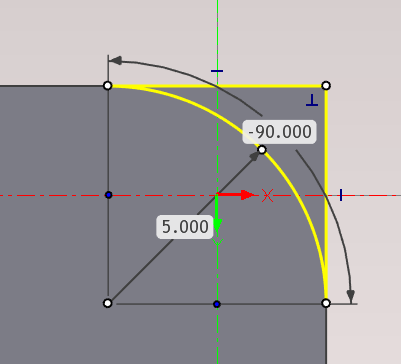
[6] If you want to change the radius of the fillet, select the block hole and adjust it with the handle of the size box.
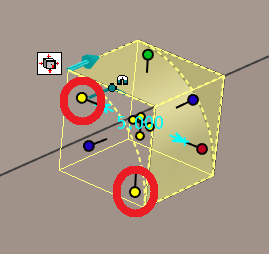
Please refer to the video below.
Related Articles
Partial Chamfering
This section explains how to chamfer only part of an edge or perform a partial chamfer. Procedure: Method1: It is possible to edit the chamfer area using the Extrude feature (or the Extrude Wizard). [1] Place [Extrude] into the scene. [2] Click ...Create a Twisted Shape
This section explains how to create a twisted shape using [Loft] in the [Feature] tab. Procedure: [1] Create Sketch. then copy at the "TriBall". And set position each sketch. [2] Click [Loft] in the [Feature] tab. [3] Select all sketches. [4] Click ...Multiple parts into one part (Boolean - Union)
Explain how to make multiple parts into one part. Procedures: [1] Click [Boolean] on the [Feature] tab. [2] Select [Union] from the [Properties]. [3] Select multiple parts to change one part with left mouse click. The selected parts are added to the ...Create Variable Fillet
This section explains how to use the [Variable] option of the [Blend Edges] feature in the [Features] tab. Procedure: [1] Click [Blend Edges] in the [Feature] tab. [2] In [Blend Type], select [Variable]. [3] In [Advance Options], uncheck all options. ...Create "Block"
This section explains how to create Block parts in CAXA Draft. Block parts allow you to register frequently used lines or shapes as blocks so that they can be easily inserted into drawings. By registering items such as bolts, pins, and annotations as ...