Creating Consecutive Normals on a Shape
This section explains how to draw normals at equal pitch intervals on a shape.
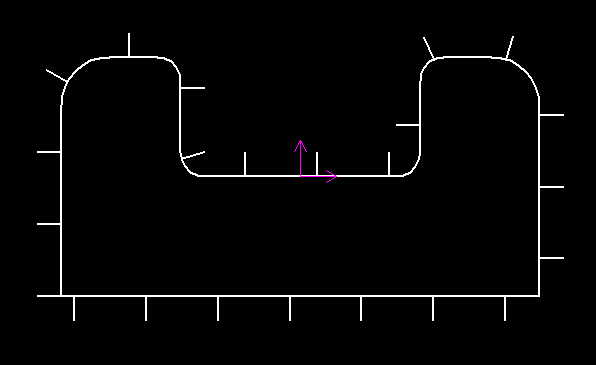
Procedure:
[1] Create the first normal line at the base point (starting position) on the shape.
[2] Click [Array] in the [Common] tab.
[3] Configure the status bar settings as follows:
Item 1: Curve Array
Item 2: Single select line
Item 3: Rotated
Item 4: Distance
Item 5: (Inter the number of copies)
Item 6: ( Enter the pitch)( )
Item 7: Hold Source Object
Item 8: Associate Array
[4] Select the line created in Step 1, then right-click to confirm.
[5] Select the base point and the shape in order, then specify the direction.
[6] The normals will be created on the shape.
Please refer to the video below.
CA-054
Related Articles
Move the Position of 2D Sketch Geometry
When creating 3D shapes, you may need to create 2D sketch geometry. Sketch shapes can be drawn freely, and there may be cases where you move the drawn geometry. There are three methods for moving sketch geometry, as described below: Select the sketch ...Creating a Groove on a Cylindrical Surface Using Sweep
This section explains how to create a groove for a cam on a cylindrical shape. The groove is created in a direction perpendicular to the center axis of the cylinder. Procedure: [1] Draw a 2D sketch to use as a guide curve for the cylindrical surface. ...Creating Grooves on a Cylindrical Surface Using Wrap Emboss
This section explains how to create evenly spaced radial grooves on the side surface of a cylindrical shape. Procedure: [1] Check the circumference length of the cylinder. [2] Go to the [Sketch] tab and create sketch line that match the circumference ...Edit shape size based on distance from a point or center point
You can also modify the intellishape size from specific point. Procedures: [1] Use the right-click menu on the size box handle and select [Edit Distance from Point] or [Edit Distance from Center Point] [2] Select your desired Point or Edge or Face. ...creating-a-spin-shape-solid-using-edges-or-centerlines-from-different-parts
This section explains to create a spin shape using an edge or centerline from a different part as the axis of rotation. Procedure: [1] Select either the [Torus] or [Pie] shape in the [Shape] catalog. [2] Use an edge or center axis from another part ...