Display a Specific Catalog Separately
Catalog files registered in the standard catalog browser can be separated and displayed independently from the catalog browser.
Catalog Browser: Normally, all catalog sheets are contained within the catalog browser.
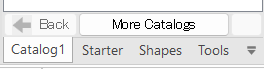
Catalog Browser After Separation (Docked to the Left of the Standard Catalog Browser)
The separated catalog can be docked to any position—top, bottom, left, or right.
However, it cannot be overlaid on the Scene Browser.
It can be docked next to the Scene Browser for display.
If you no longer need the separated view, you can return it to its original position in the standard catalog browser to restore the initial layout.
Please refer to the video below.
IC-034
Related Articles
Replace Scene Elements with Catalog Data
You can replace individual parts or assembly elements in the scene with parts registered in the catalog. If the part or assembly shape you want to use for replacement is not yet registered in the catalog, please register it first. How to Operate [1] ...Docking/Undocking the Scene Browser and Catalog Browser
In the 3D scene, panels such as the Scene Browser and Catalog Browser are docked to the left or right sides by default. You can change their positions and set them to either floating or docked states. Target Scene Browser (Scene / Properties / ...Hiding a Part During a Specific Interval of an Animation
The [Visualization] tab in IRONCAD includes animation functions that allow you to apply motion to parts. By setting up animations for a part, you can make it temporarily invisible during a specific interval of the animation. To toggle the visibility ...Batch Change the Display Resolution of Multiple Elements (Surface Smoothness)
This section explains how to change the display resolution of elements in a 3D scene. All the examples shown below use the [Cylinder] from the [Shapes] catalog. As you move to the right, the cylinders appear more roughed. This is due to differences ...It changes line type of some parts.
It changes line type of some In the 2D assembly drawing, in addition to the main design data, it want to may be expressed in line types (imagination lines) other than solid lines. Using the 3D Configuration function, it can project to be divided into ...