Using the [Gear] Constraint to Rotate Gears
New Feature in IRONCAD 2024
A new [Gear] constraint has been added to the placement constraints.
This section explains how to simulate gear rotation using this feature.
Procedure:
[1] Position the two gear parts using the TriBall tool.
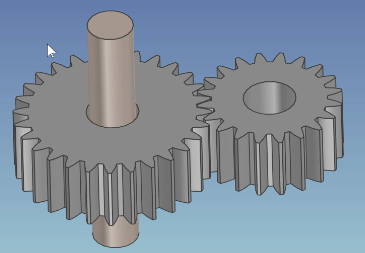
 The gears must be manually positioned.
The gears must be manually positioned.[2] Fix the shafts using [Fixed in Parent],
Apply constraints between each gear and its corresponding shaft.
[3] Apply the [Gear] constraint between the two gears.
Please refer to the video below.
IC-127
Related Articles
Create a Cam Belts
This section explains the basic operations of [Cam Belt] in the [Flex Shapes] catalog. Procedure: Expand [Cam Belt] in the Scene Browser. Change size You can change the size of the cam belt by moving the negative feature cylinder (H Cylinder) using ...Constraint a Part Within an Assembly Using SmartDimension
This section explains how to constrain a part within an assembly using Smart Dimension so that it follows another part. Procedure: [1] Create dimension between the assembly and the other part. [2] Right-click on the dimension and enable [Lock] from ...Creating Motion with Pin/Slot Constraint
This section explains an example of how to create motion using the Pin/Slot constraint. The Pin/Slot constraint is used when a pin must move along an elongated hole (slot) or groove. In this example, we will demonstrate how to set up a pin on a fixed ...Aligning Cylindrical Parts Using Concentric Constraints
This section explains how to position cylindrical parts and cylindrical holes with different orientations using concentric alignment. Methods: Using TriBall to manually align parts concentrically → No constraint applied Using the [Concentric] ...Create Movement Using [Walk] Feature
This section explains how to create a movement that simulates walk a building from the camera's point of view. Two cameras are required: the main camera and a viewpoint camera (walkthrough camera). When executing the animation, make sure the ...