Mirror copy the Body of the structure part
Learn how to mirror the Body of a structure part.
Procedures
Select the [1] Feature tab → Mirror.

If you want to mirror the Body of a structure part, TriBall cannot.
[2] Select the structure part to run Mirror.

If the structure part is set to Active, you do not need to select a part.
When [Miller] is selected, it will be in the state of [3].
Select [3] The Body you want to mirror copy to the item in [3] Body.

The Body item appears only when you select the structure part.
If you choose innovative parts
※Innovative parts cannot be changed from halfway to structure parts.
(Simprove the same)
Select the reference plane for mirror copy in [4] Plain and select OK.
[5] Click "Le" in the upper left corner of the properties field.
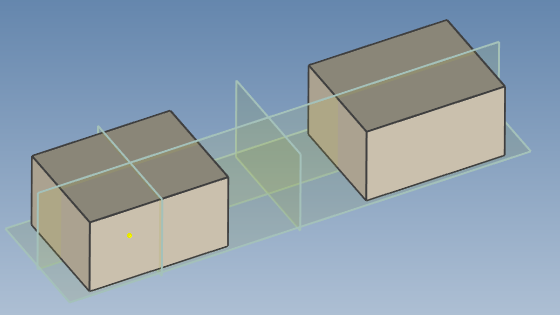
Related Articles
Mirroring Shapes (Parts, Holes, Blocks, etc.)
This section explains how to mirror-copy shapes. Object: Part Features (hole, Extrude, etc.) Assembly There are two main methods to perform a mirror copy: Method 1: Using the [Feature] Command [1] Set the selection filter at the bottom right of the ...Create a stand with a structure part
Explain how to create a rack using structure parts. By creating with structure parts, you can create a stand that is easy to resize. Procedures [1] Right-click Block from the Shape catalog, drag and drop, and select Drop as a Structure Part. ...Copy with Base Point
After projecting a 3D shape into CAXA Draft, you can copy and use the projection drawing. Procedure: [1] If you want to copy the projection drawing by aligning a specific part of it to the target point, click [Copy with Base Point] in the [Common] ...Multiple parts into one part (Boolean - Union)
Explain how to make multiple parts into one part. Procedures: [1] Click [Boolean] on the [Feature] tab. [2] Select [Union] from the [Properties]. [3] Select multiple parts to change one part with left mouse click. The selected parts are added to the ...Pattern Feature - Bilinear Pattern
This section explains how to duplicate a feature along two directions based on the edges of a part. Example: Creating an array of cylindrical holes in two directions. The array feature can be applied to both additive and subtractive features. ...